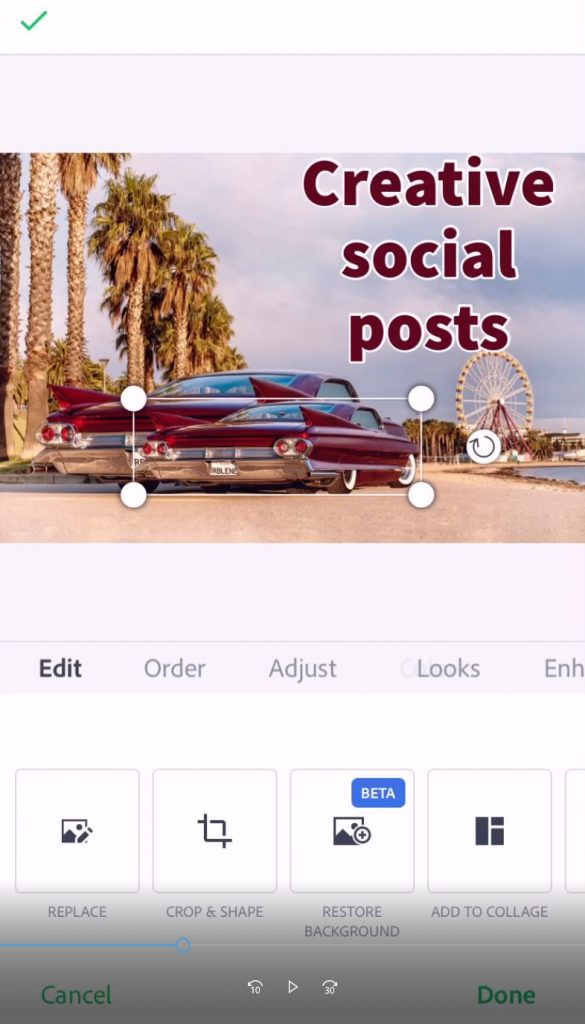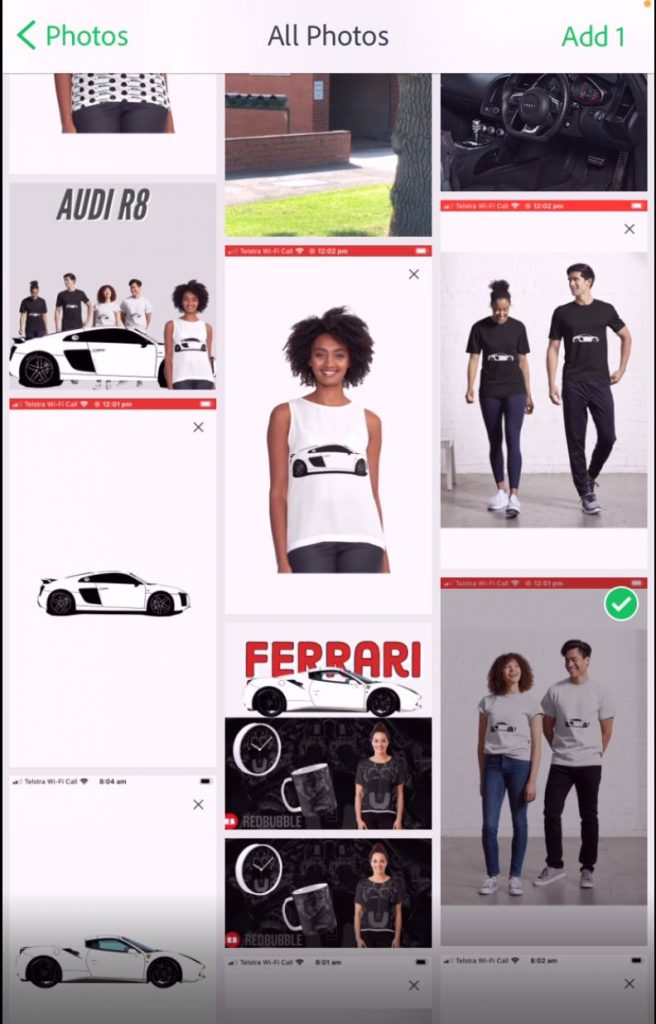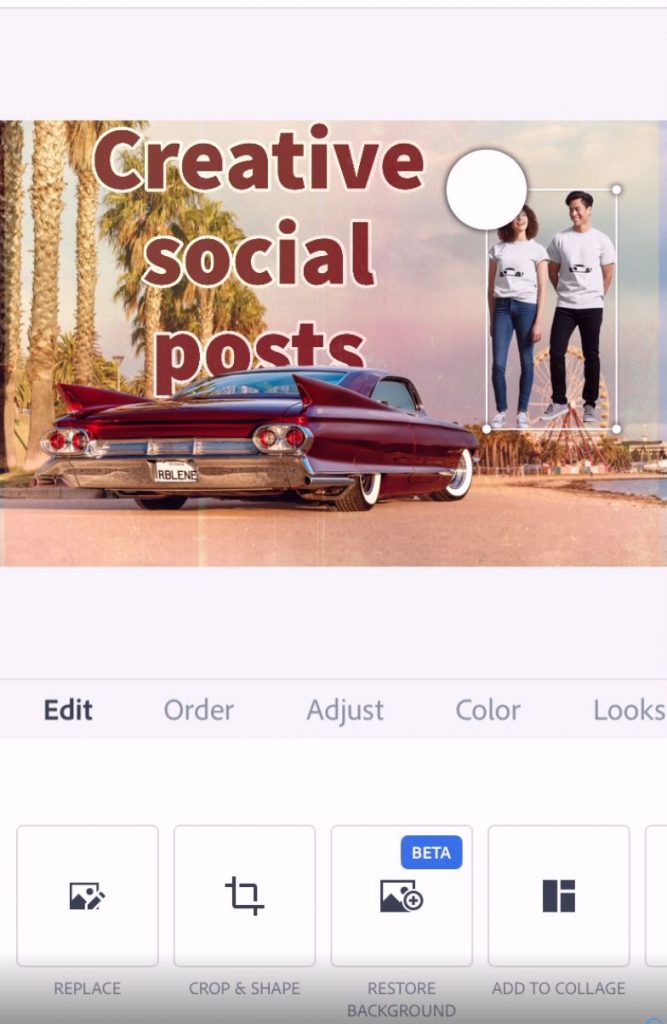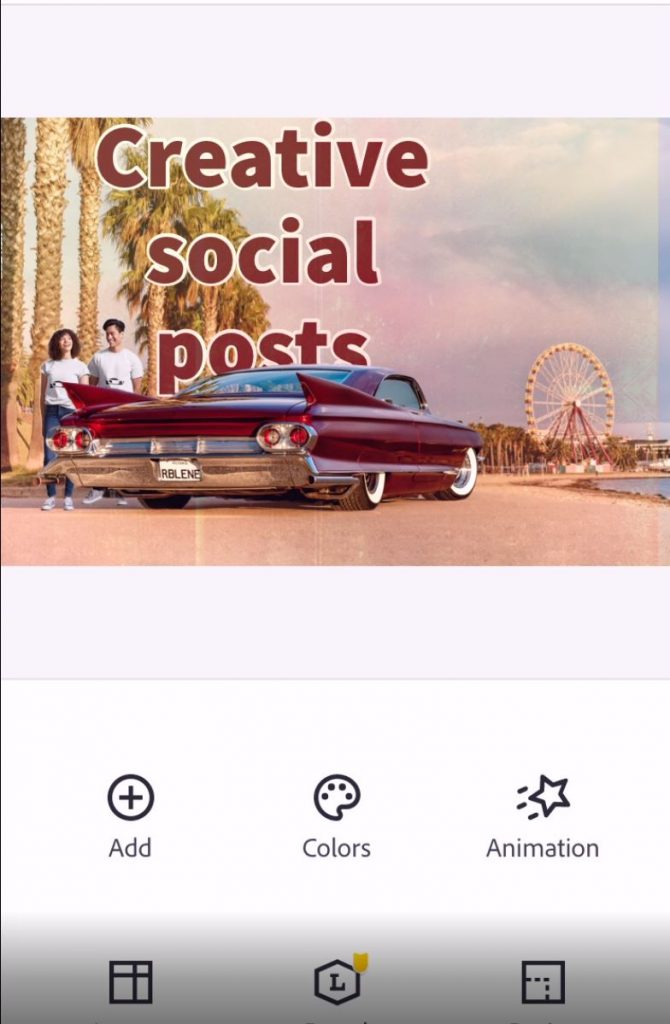How to create a creative social post on your phone while you wait.
Are you good at creating a social post on your phone. Let’s create a creative social post while you wait for your meeting. Based on photos you’ve taken yourself, or you’ve had professionally done. Now, for me, I use Dropbox, and I keep an arrangement of photos on Dropbox.
So I go into Dropbox. I find my file that I’ve got the photos on. Let’s select a photo and save it to camera roll.
Now, go into your photos and find the photo. And we can use that photo in another App.
I use Adobe Spark Post. If you’ve got an Adobe account, it comes with the Adobe account, of which there are some great Adobe apps.
Open up photo library. Find the photo. Add the photo. Choose your format, and press Done. Double tap on the text, and you can add text.

Now you can add text.
What we can also do is add the image again. This way you get the choice to move freely and remove background, which the right photo will leave just what you want.
I can also add in design assets. I can add in an overlay. Let’s use this summer overlay to suit. Add move freely. I can increase its size and put in the order behind the first car image and drop down the opacity just for a little bit of effect.
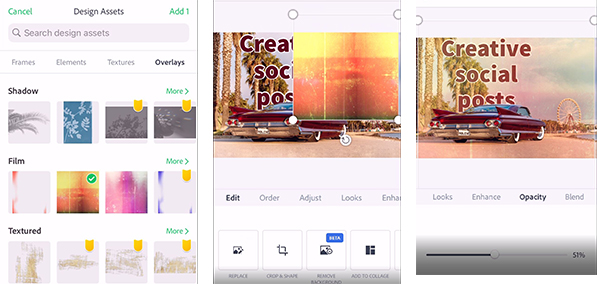
summer overlay to suit.
Let’s also add in some people from the photo library, a happy couple walking.
Move freely edit. Remove Background quarter we will drop them behind.
Maybe we might put them over here. Oops, add in another design asset and frames for cancer let’s step back. It’s been like it. Let’s leave it at that.
Let’s export Save Image
saved to Camera Roll to camera roll. There is your creative post ready for you to post on social media sites.
So make the most of your time and get creative by creating a social post on your phone.